How to install Packages
First, locate the installation folder of Unveil, by following these steps:
- Open up Steam, and locate Unveil.
- Right click Unveil, and select Properties
- Select the Local Files tab, at the top.
- Click on Browse local files...
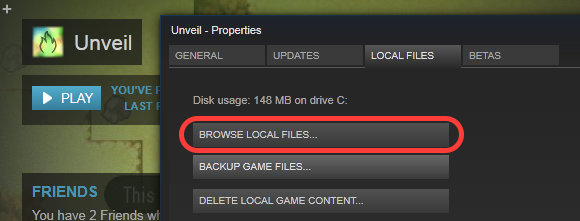
In this Explorer window, open the Packages folder.
Now, to install a Package you have downloaded, follow these steps:
- Uncompress the Package if it is currently a ZIP, TAR.GZ or other kind of compressed file. On most modern operating systems, you can simply double click it to do so.
- From the uncompressed files, locate the folder that has a .package extension. In example: my_awesome_mod.package
- Move that folder inside the Packages folder inside Unveil, you found earlier.
- If Unveil is currently running, quit the game and start it again.
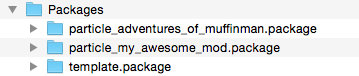
That is all! Please note that some Packages which add new Simulation Units or various code-level features, will make your savegames dependant on these packages.
Removing those packages will require you to start new savegame, as existing ones will be corrupted.
Uninstalling a Package
To uninstall a Package that only comes with a Custom Scenario, deleting the .package folder (or removing the .package extension from the folder name) should do the trick.
If it's a game-altering Package (adds items, simunits, mechanics, etc...) you may need to read the Uninstallation information of the mod, wherever you downloaded it from.
Removing a Package that adds Simulation Units or code-level features, will lead to corrupted savefiles for all saves that were started or continued while this mod was installed.